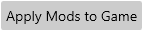This is a basic guide for finding, downloading, and enabling mods in Himeko Sutori.
Finding and Downloading Mods
Himeko Sutori supports Steam Workshop mods and standalone (*.hsmod) mod files. This guide is focused only on mods available through the Steam Workshop.
From the Himeko Sutori Community Hub, you will find a link to the Steam Workshop from the top navigation bar. Click on the Workshop link (fourth from the right).

In the Workshop, click on Browse and select Items

In the list of list of workshop select a mod you wish to download by clicking on its thumbnail.

Start the download for the mod by clicking on the green Subscribe button. Note that this step only downloads the mod. It does not enable the mod in your campaign just yet.

If you subscribe successfully you will get the follow notification:

Managing Mods
After you’ve subscribed and downloaded your desired mod, launch Himeko Sutori from your library and choose to run the Mod Loader when prompted:

In the Mod Loader, select your recently subscribed mod and use the controls near the bottom-right corner of the window to change it to Enabled

The mod will show as Enabled if done successfully like so:
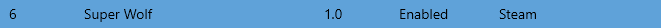
After enabling the mod, click on the Apply Mods to Game button to save your changes and apply the mod’s files on top of the base game.
The mod has been enabled and applied to the base game at this point. You can close the Mod Loader and start up the game normally.
Other Tips
- You can leave the Mod Loader running while you browse and subscribe to mods in the Steam Workshop; recently subscribed mods will automatically show up in the mod list
- The Mod Loader order matters for some mods. If you’ve subscribed to a mod that needs to be higher or lower in the list, use the Move Up or Move Down buttons near the bottom-right corner of the Mod Loader window to shift the mod up and down the list

By Soli