This guide is for the purpose of unlocking every available steam achievement on Wallpaper Engine steam edition.
Last Updated: July 21, 2021
Trying Different Wallpapers
Click the green subscribe button to download a wallpaper.
Trying something new – Use 10 different wallpapers from the workshop
Getting the hang of it – Use 25 different wallpapers from the workshop
Hard to pick just one – Use 50 different wallpapers from the workshop
Out of disk space – Use 100 different wallpapers from the workshop
Adding Wallpapers As Favorites
Disclaimer – I am unsure if the wallpapers you favorite must remain on your favorites or not.
To add a wallpaper as a favorite, click the heart next to the rate up and down buttons.
Keeping an eye on this one – Favorite 10 different wallpapers from the workshop
Found some good ones – Favorite 20 different wallpapers from the workshop
Fair collection – Favorite 30 different wallpapers from the workshop
Wallpaper Connoisseur – Favorite 50 different wallpapers from the workshop
Workshop and Editor
To open the editor, press the button highlighted by the red arrow. Snipping tool moment
Creativity according to instructions – Use a 2D scene template
Upon opening the wallpaper engine editor you will be greeted with a pop up UI that says ‘Welcome’ in the top right. On this UI click ‘Use a template’, select ‘2D Scene’, give the project a name, select a resolution and than click ‘ok’. This should give you the achievement
Working with 3D models – Use a 3D scene template
This achievement only requires you to follow the same steps above for the previous achievement. The only difference is you must select ‘3D Scene’ instead of ‘2D Scene’.
Sharing is caring – Post a Steam screenshot with a Workshop wallpaper open
To get this achievement, have a steam workshop wallpaper open. In your taskbar click the wallpaper engine icon and then click ‘Take Sceenshot’. Doing this should get you the specified achievement.
High aspirations – Post a scene wallpaper to the workshop
follow the steps for the achievement ‘Creativity according to instructions’. Once that is done select ‘workshop’ and then ‘share on workshop’
Upon doing so you are greeted with the ‘Publish to workshop’ UI. Give your wallpaper a title and preview image. Make sure the visibility is set to unlisted if it is a throwaway project and then click publish. The achievement should be yours.
Video makers – Post a video wallpaper to the workshop
Open the wallpaper engine editor. Upon seeing the ‘Welcome’ UI click ‘Create Wallpaper’ which will ask you to upload a file. You need to upload any random MP4 video file you have. Once the file is uploaded select ‘workshop’ and then ‘share on workshop’ do what the ‘Publish to workshop’ UI asks you to do and you will unlock the achievement.
If you don’t have an MP4 file on your device, you can use the third party website https://www.y2mate.com/en57 and download a short youtube video as an MP4 and use that.
Press any key – Post an app wallpaper to the workshop
I did say you would need to use or create external assets to unlock the achievements. On your windows desktop click on the search icon or bar depending on what you have and search “Notepad”. On the new notepad you opened click ‘file’ and then ‘save as’ in the top right corner.
Now upon giving your file a name Make sure you put .exe at the end of the file name before you save the file to somewhere on your computer.
Example: {Program.exe}
Once this has been done open the wallpaper engine editor and click the ‘Create wallpaper’ button on the ‘Welcome’ UI. Upload the .exe notepad file to the editor. Once the file is uploaded select ‘workshop’ and then ‘share on workshop’ do what the ‘Publish to workshop’ UI asks you to do and you will unlock the achievement.
The internet on a disk – Post a web wallpaper to the workshop
Follow the same steps as the previous achievement on notepad only this time you need to end the file with {.html}.
Example {Testwallpaperengine.html}
Save the .html notepad file somewhere you can find it then open the wallpaper engine editor. On the ‘Welcome’ UI click ‘Create wallpaper’ and upload your .html notepad file to the editor. Once the file is uploaded select ‘workshop’ and then ‘share on workshop’ do what the ‘Publish to workshop’ UI asks you to do and you will unlock the achievement.
Pest – Cause 1 fatal error or trigger 128 warnings in the editor
On your desktop, right click, click new, and click ‘bitmap image’. You can name the file anything you want as long as it has .mp4 at the end of the name.
Example {test.mp4}
After this has been done open the wallpaper engine editor and click the ‘Welcome’ UI click ‘Create wallpaper’ and upload the file you just created. Click ‘ok’ and you should get an error. Upon doing so you will also get a ‘Please wait’ UI Which should look something like this.
Once you see this spam click the ‘ok’ button giving you many errors. Spam clicking the button should eventually give you the pest achievement.
Secret Achievements
To unlock this achievement you need to open wallpaper engine and click on the cog button to open settings.
Once settings are open click on ‘About’
While focused on this page you need to press these key inputs in the following order fast
Up – Up – Down – Down – Left – Right – Left – Right – B – A – Enter
This will unlock the achievement and some extra in-app themes for you to use.






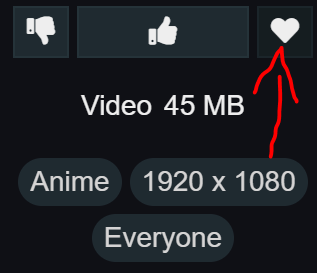




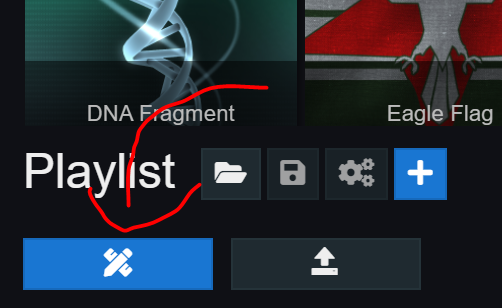

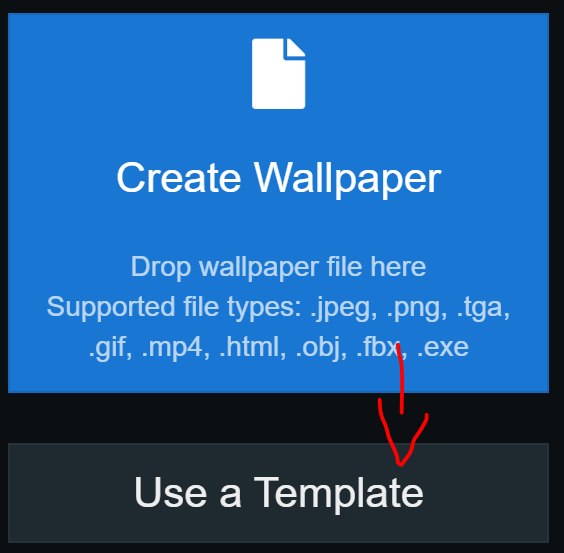
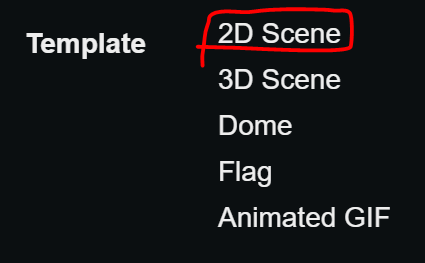



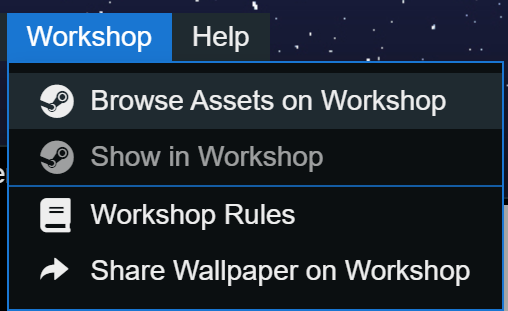
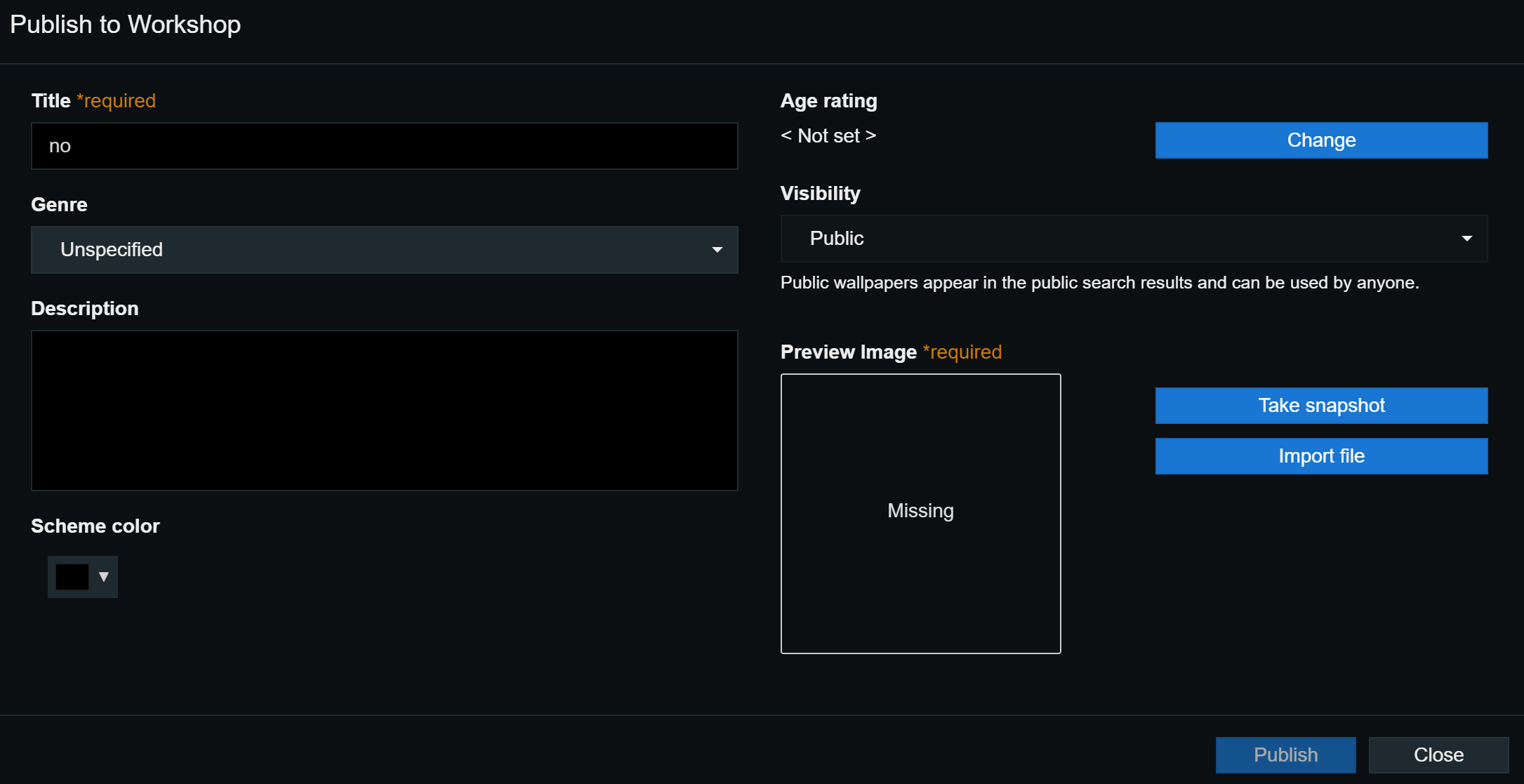


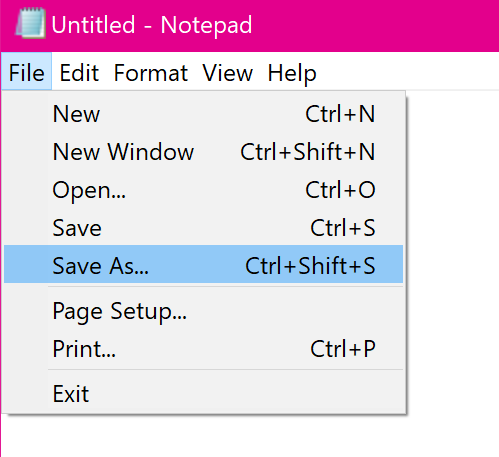


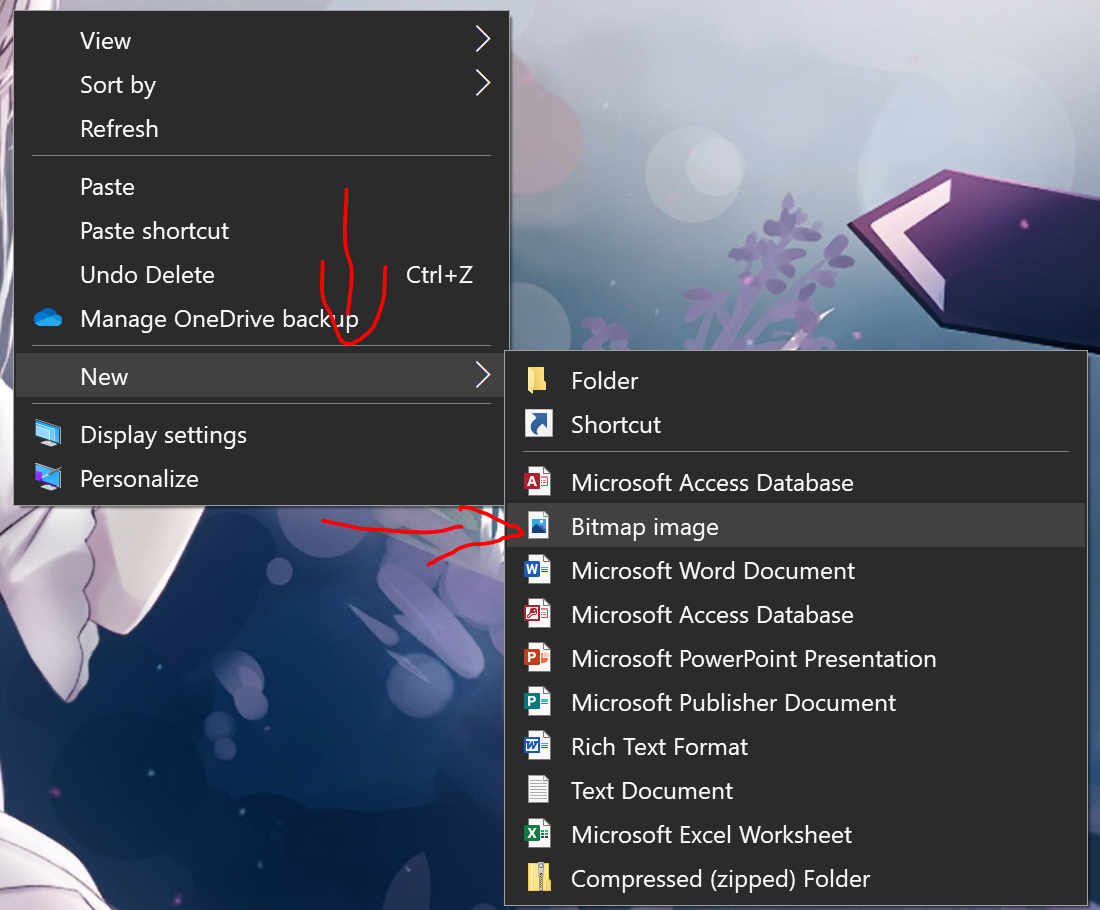




Many thanks, I though “K0n4m1 – 30 lives” was “get 30 favorites on a wallpaper you posted in the workshop.” xS