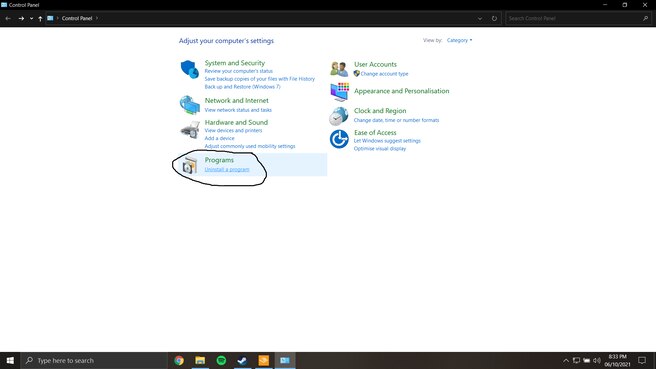Like most EA games after launching the beta you may get the blue screen of death.
The Origin Launcher
Origin is the main problem here.
First your going to have to uninstall the Origin launcher by left clicking the start button on windows. Then type “control panel”
Under the programs title click ‘uninstall programs’
Now find origin and uninstall.

Now when you hit play on the beta it will prompt you to reinstall the Origin launcher.
Install it to the desired directory. This should fix the blue screen of death.
NOTE: Sometimes after it finishes installing you may have to relaunch the beta.
By DBear182