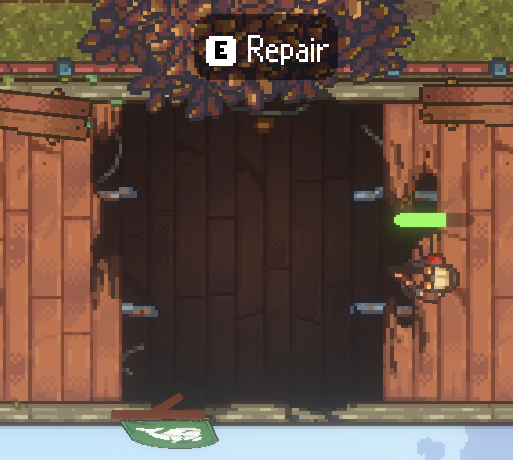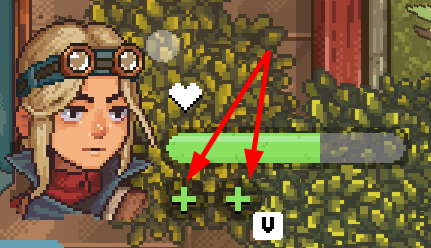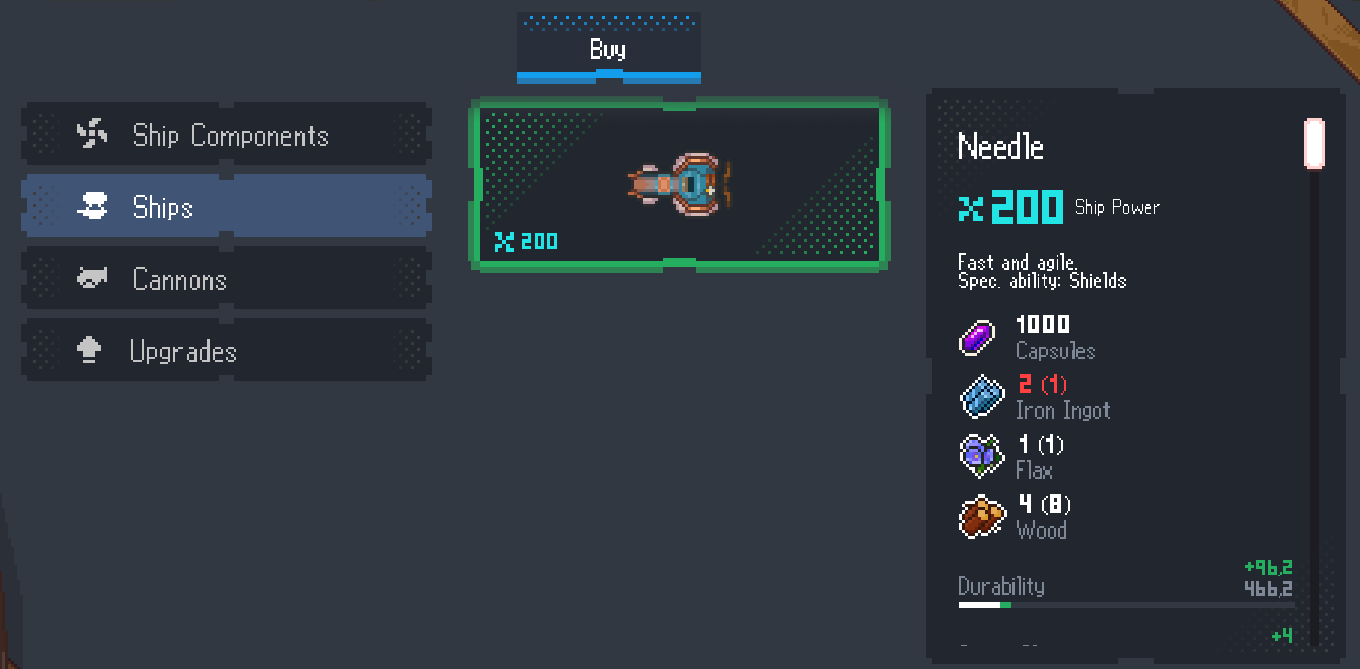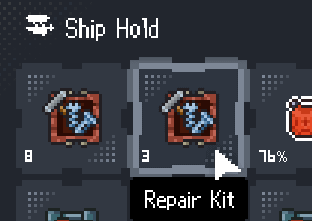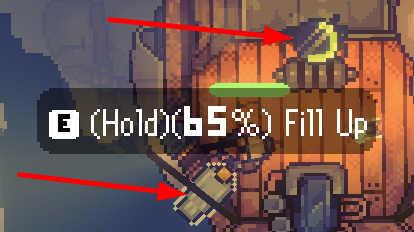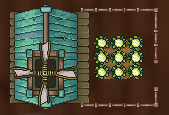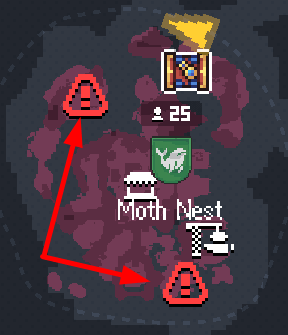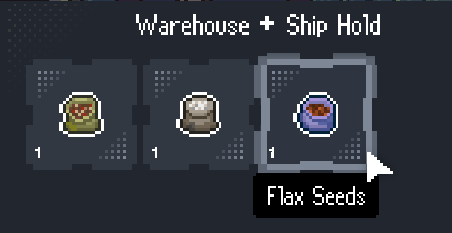Basic information about the game world
== INTRODUCTION
The plot says that the Earth as we know it many years ago has turned into thousands of islets floating in the air. One of the places where our adventure takes place is called Aspya and is inhabited by the Earners faction. The player takes over Eva a moment after the event where her homeland plunged into battle with the Swarm – a species resembling insects.
Our task will be to fight the Swarm, but also to defeat the dominant Falcons faction led by the cruel and arrogant Kain, who usurps power in the area, explaining it with the need to defend it against the coming Swarm.
Gradually, the main plot will develop as we learn new facts and gain knowledge. We will have to rebuild a damaged native freighter and explore the area in search of raw materials and all kinds of improvements to our equipment and equipment. Lots of fights, arcade elements and exploration.
== FATHERSLAND (ship – base)
== PLAYER CHARACTER
– the player’s character will lose all of his health points (HP)
– our aircraft will be destroyed
We can lose the character’s life as a result of:
– falling outside the island / ship (into the void)
– entering an obstacle (e.g. a fire)
– being torn by a wave of an explosion. Most of the exploding items (barrel, cannon) will have an expanding circle projected around them and it’s hard to escape if you stand too close. Sometimes it can help to use a roll (roll over)
– to collide with enemy projectiles or to hit them with a blow
The amount of HP can be increased by creating elements of armor and putting them on the character (shoes, belt, vest). They do not deteriorate during the journey and permanently add certain parameters.
We can recover HP in several ways:
- using a special container. It is located in the base and in some places on the board. We approach, click and our HP and ammunition is replenished immediately. Unlimited use so you can regenerate at will. Thus, it makes it easier to fight the enemy in a given location.
- by using the first aid kit (holding down the “V” key) – it will restore a part of your HP bar. The number of medkits can be increased, e.g. by wearing a vest that can be produced (in Armory).
The used first aid kit can be renewed by collecting the green plant shown here.
Sometimes, after killing an enemy / destroying an item, the round symbol shown here drops out – after collecting it (the “V” key), the character will regain some health. Don’t save it for later! It disappears after several seconds.
Sometimes you will also come across such a plant. After collecting it (the “E” key), the character will have the ability to regenerate HP for 90 seconds.
== OUR SHIP
The amount of the ship’s HP is shown in the lower right corner, and when it takes further damage, it is also shown as holes in the plating that emit black smoke. They can be repaired with repair kits to restore lost HP. Returning to the mothership automatically repairs all HP.



Our base ship (simplifying) is equipped with two cannons (one on each side), a steering wheel for steering the ship, a hold for 15 items, a fuel tank needed for the operation of the engine propelling our ship.
To refuel the ship, you need to take a fuel canister (buy it if you don’t have one) and go to the fuel dealer. Then approach the fuel filler with it (of course, first take the canister from the hold). Information about the amount of fuel remaining in the tank of our vessel will then appear. We can then pour the fuel from the canister into the tank (key “E”). If the canister is empty, you can refill it at the merchant (who is in our base or sometimes you can meet him while traveling).


The situation becomes a bit easier if we are in the base. Then the entrance to the hold brings up this screen and here we can transfer the item to the hold of the ship or the base warehouse with one click without having to run with it and manually move each of the loads.
(xxxxxxxxxxxx – photo of guns – 3 items)
An inseparable element of air combat is the use of our ship’s guns. Whether it is to destroy the threat of an enemy vehicle, to destroy a terrain obstacle, or to fire at an enemy or enemy turret. To be able to use the guns in the cargo hold of the ship, you must have ammunition for it. This one can be purchased from a fuel trader (e.g. in our base). When the ammunition runs out, our vehicle becomes defenseless and the only form of defense is our character’s manual shooting at the incoming enemies. It is therefore worth taking care of a supply of ammunition for various occasions if you are going on a longer trip.
The cannons can be turned (“C” key) by setting them in one of three positions, which allows you to attack the target in front of you, next to you or slightly behind your ship. You must also remember which side you will shoot because each of them is operated by a different mouse button. Sometimes it gets a bit wrong if the ship is turned.
As players, we will also be disturbed by the steering wheel itself, because you cannot just walk through it, you have to bypass it, so sometimes you will fall off the deck of the ship – but this is no problem because using the harpoon you will immediately return to the deck. Similarly, sometimes you forget to take over the steering wheel and if you are convinced that you are driving the ship, you will jump overboard 🙂
== BUILDINGS

- COST: 2x Wood, 2x Stone
ARMORY – the armory allows you to create equipment, weapons, weapon modules and activate (select) player upgrades.
- KOSZT: 1x Wood, 1x Stone, 1x Scrap Metal
FACTORY – a factory (or rather a smelter) allows you to melt various ingredients into metal bars. It also requires coal as fuel (you can get it by destroying the black debris flying here and there – you have to shoot until one of the coal drops out).
- COST: 3x Stone
SHIP WORKSHOP – the workshop allows you to create new ship models, better components (to be replaced in the shipyard), cannons and activate upgrades.
- COST: 3x Wood, 1x Stone
BAR – you can get drinks in it that give you some temporary improvement.
- KOSZT: 2x Red Wood, 2x Stone, 1x Plates
TRADERS SQUARE – the commercial square allows you to buy and sell items.
- COST: 2x Red Wood
- COST: 2x Red Wood, 1x Granite
LABORATORS – allows you to obtain artifacts and improve them.
- COST: 2x Red Wood, 1x Granite
== ENEMY ATTACKS (invasion)
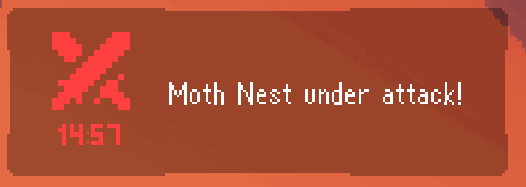 From time to time, one of the already taken over locations will be attacked by the enemy. A notification like this will then be displayed in the upper left corner and the timer will start counting down. After it expires, we will lose this location and thus the number of liberated people will decrease (which may disable some of the upgrades we activate).
From time to time, one of the already taken over locations will be attacked by the enemy. A notification like this will then be displayed in the upper left corner and the timer will start counting down. After it expires, we will lose this location and thus the number of liberated people will decrease (which may disable some of the upgrades we activate).
== FISHING
 During your journey, you will sometimes find sky-fishes. You should get close enough to the fishery and you will be prompted to start hunting.
During your journey, you will sometimes find sky-fishes. You should get close enough to the fishery and you will be prompted to start hunting.
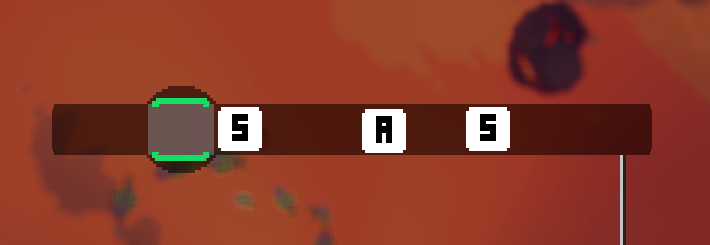
== CULTIVATION OF PLANTS